Hi everyone! In this video, I’ll show you how to download and run China’s new AI model, DeepSeek r1, locally on your PC using Ollama.com. Ollama is a powerful platform that simplifies running large language models on your machine. Let’s dive in!
Step 1: Visit Ollama.com
- Open your web browser and go to https://ollama.com.
- Explore the website to learn more about Ollama and its features. It’s a user-friendly platform for running AI models locally.
Step 2: Install Ollama
- On the Ollama website, look for the Download section.
- Download the Ollama installer for your operating system (Windows, macOS, or Linux).
- Run the installer and follow the on-screen instructions to complete the installation.
Step 3: Verify Installation
- Open your terminal or command prompt.
- Type the following command to check if Ollama is installed correctly:
ollama --version
If you see the version number, you’re good to go!
Step 4: Download the DeepSeek r1 Model
- In your terminal, run the following command to download the DeepSeek r1 model:
ollama pull deepseek-r1
This will download the model to your local machine. Depending on your internet speed, this may take a few minutes.
Step 5: Run the DeepSeek r1 Model
- Once the model is downloaded, start an interactive session by running:
ollama run deepseek-r1
- You’ll now be in a chat-like interface with the DeepSeek r1 model. Type your prompts, and the model will respond directly in your terminal.
Step 6: Customize the Model (Optional)
- You can tweak the model’s behavior by adjusting parameters like temperature or top-p. For example:
ollama run deepseek-r1 --temperature 0.7
- Experiment with different prompts to see how the model performs for tasks like text generation, translation, or coding assistance.
Step 7: Use Ollama’s API (Optional)
- If you want to integrate DeepSeek r1 into your own applications, Ollama provides an API. Start the API server by running:
ollama serve
- You can then interact with the model programmatically using HTTP requests.
And that’s it! You’ve successfully set up and run China’s DeepSeek r1 AI model locally on your PC using Ollama.com. This is a great way to explore advanced AI capabilities without needing expensive hardware. If you found this tutorial helpful, don’t forget to like, share, and subscribe for more tech guides. Thanks for watching, and I’ll see you in the next video!

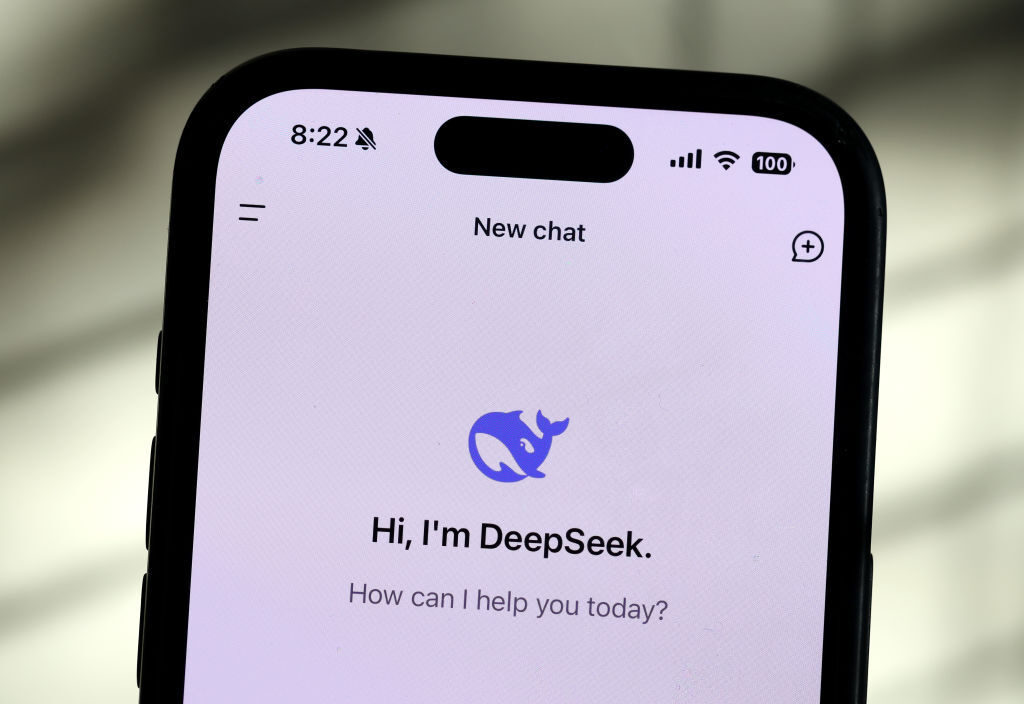
Leave A Comment